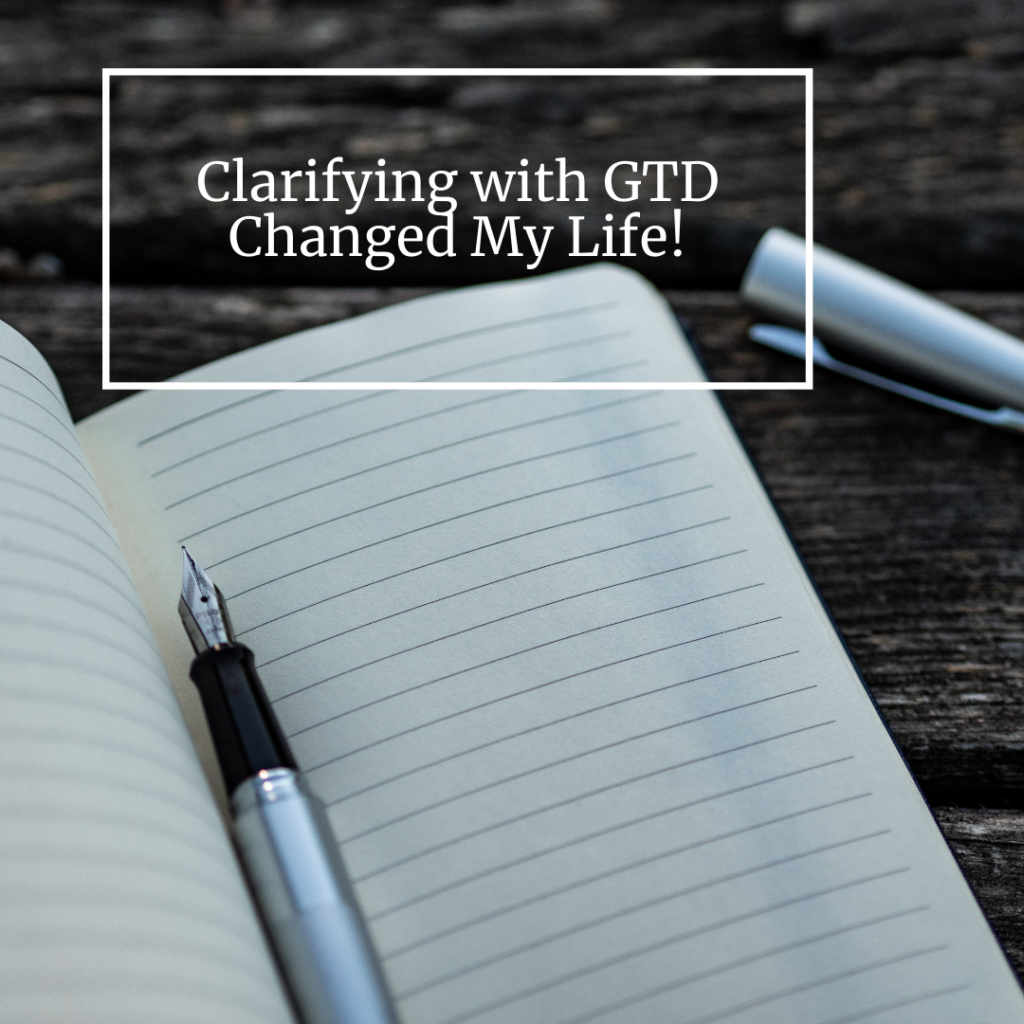Clarifying with GTD Changed My Life!
Sometimes the biggest obstacle of getting things done is knowing exactly what needs to get done. Clarifying with GTD will help you get there.
As a productivity junkie, I’m always looking for the next “thing” that’s going to make me faster at getting things done. Sometimes I’ll spend weeks going through all the new project management apps to see what’s out there. And I’ve learned that you need to find the tech that fits your system, not the other way around. David Allen has taught me quite a bit as I’ve studied his Getting Things Done method. But everything changed when I learned and implemented this step.
What a Mess…
Before I started the GTD method, I was all over the place with my work. As a Client Manager, I’m a professional who works with other businesses through email, internet research or interacting with team members. So I don’t have a lot of physical jobs to do, I just keep track of everything. Like at home with the spouse, kids, schedules, dinners, etc. But I had this pit in my stomach, this nagging feeling all the time that I was missing something. Had I accounted for everything that needed to get done? How could I? Look at everything I had to do!
The list makers are saying, “Well that’s easy to fix.” But my lists were everywhere. On the computer, in my phone on 3 different apps, sticky notes on the desk. Have you ever looked at your to-do lists and then become completely paralyzed? Sometimes it’s not fear, it’s just not knowing what to do next. I would look at my lists and feel the weight of that gray cloud hanging over me and not know where to start. At work, I’d always leave with this tension that I still wasn’t sure how much work I had even with my all lists.
Get Clear on Your “Stuff”
In Getting Things Done, David Allen* introduces us to the 5 steps of stress-free productivity. First, capture all your open loops or commitments you’ve made to yourself or others that you intend to complete. Check. I’ve got my lists. Second, clarify, meaning decide on the outcome and next physical step you need to take . As you look at your lists, you may think you know what the outcome needs to be. But do you really know the next physical step? That was going to take some thinking…
As I started to implement this process, I realized that I had no idea what I was working on. At work, I kept the client folders in my inbox with all the client emails that I needed to do something with but they were all listed by subject, not by what I needed to get done. And at home, the Pay Bills on the list is a little more complicated because we deal with quite a few medical bills. I needed to get more specific on outcomes and actual next steps for all my “stuff”.

Work Clarification
What are my contexts?
So I needed to identify the next physical step I would take on an item – email, voicemail, report, etc. At first, my work contexts seemed fairly short and sweet: email, check online, and file. But as I really started to think through what I did, I added quite a few more contexts: agenda for team mates, online training, someday/maybe, and calls (although rare in our world). I also thought about how to break out my actual to-dos into more time-based items. I use Quick Hits for anything I think will take less than 30 minutes and Horsepower for those items that need my undivided attention or thinking power. So here are my contexts:
- Agenda
- Admin (for filing)
- To Do – Email
- To Do – Call
- To Do – Quick Hit
- To Do – Horsepower
- To Do – Online
- Training
- Someday/Maybe
- Waiting For
How do I process my emails?
Okay, so I figured out my next physical actions or contexts for my work. Now what? I needed to process everything on that Capture list or in my email and make that “next action” decision. To do this, I use Microsoft Tasks because my company runs on Microsoft products including Outlook. I had to find an easy way to integrate my emails into my tasks AND reopen them in Outlook because we typically respond in email strings. For our industry, we could miss valuable information in communications by starting a new email. I have yet to find a better method to managing my emails this way.
I create a New Task with the email. (If you want to learn my shortcut in Outlook, let me know. It’s a one click option). I label my clients in the Company for ease of sorting, use categories for my context, and I add my due date. Then I get very specific on the title – EM Team Mate Re: Topic of Email / Desired Outcome. So my task may look something like this – EM Emma Re: UHC sending out member ID cards. Now, I don’t have to reopen that email every time I want to remember what it was about and what I need to do with it!
Now I see rainbows….
Once I process all of my open items and emails this way, I typically sit between 150 – 200 tasks. You might be thinking that’s a lot! But I can tell you that I feel much better that I know EVERYTHING I have going on. I can more easily discuss my workload and what additional work I can take on. And with my very clear specific titles and contexts, I am MUCH faster at processing my tasks than I ever was before. I can grab all my To Do – Emails and focus on just knocking those out. It creates laser focus on what I’m getting done. And that grey cloud has been gone for almost 2 years now. All I see now are rainbows. 🙂
What about Home Clarification?
Much different contexts
At home, I use the same process but it’s a much different picture. My contexts for home look like this:
- Agenda
- #Spouse
- #Kids
- #Call
- #Online (to do)
- #Purchase (related to project purchases)
- #Home (to do at home, not online)
I can definitely improve on this list by breaking out my Home list into time-based items too. With my GTD home app, I can search by these hashtag categories or set up Projects to group tasks together, similarly to how I group tasks together by my clients at work. But this does NOT include any daily or weekly cleaning schedules, which I can eventually add to this process.
Medical bills are complicated
I mentioned before I don’t really know the next physical action I had to take by just adding Pay Bills to my list. I can’t just pull out my checkbook and make payments. First, I have to go #online to see if the insurance company paid it and download the Explanation of Benefits. If they have, then I have to go #online and confirm there’s money in our Health Savings Account. Once that’s done, then I can typically go #online to make the payment. Sometimes I have to #call in to make the payment. And that’s if it’s easy.
If something’s not covered, then I have to #call the insurance company to find out what’s going on. Because of processing requirements, I may need to #call the doctor’s office to request more information. And if it’s a big bill, I’ll have to #call the doctor’s office to set up a payment plan. There’s a lot of different hashtags there to get the job done!
I don’t follow my lists as well at home because they’re not always right in front of me like at work where I’m in front of the computer all day. For example, I don’t always get my calls done unless I schedule them into my work breaks. And I don’t make any due dates set for my home to-dos which is another area of improvement! But as you can, laying out this system at work has allowed me to lay the groundwork at home and see improvements that I make.
Better, Faster, Clearer
Now that I know how to clarify the desire outcomes and next physical actions, I work faster both at my job and at home. Because I spend less time trying to remember what it is I need to do, I’m better at Getting Things Done! Try this technique and see what it can do for you!